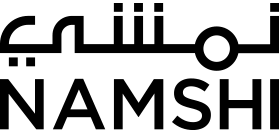ClusterJS, clusterify your NodeJS applications and achieve zero-downtime deployments
NodeJS has a very nice built-in support for clusters through its native cluster module: by using it and realizing we wanted to achieve zero-downtime deployments (ZDD) on our node apps we decided to kick in.
This afternoon Lucio came up to me and asked me a simple question:
Let’s do some NodeJS today?
and my answer was clear and simple: we need a robust solution for ZDD, let’s do this.
Before jumping with our usual git init and npm init
we searched a bit and found a few alternatives, which
weren’t exactly fitting our scenarios:
- learnboost/cluster, which is quite old, discontinued and hasn’t been updated in a couple of years
- isaacs/cluster-master, which seems to have a whole lot of great things but we wanted to have the startup script as a global command rather than having to write a script on our own (but we might wrap it, as it has a lot of cool features, like resizing your cluster)
At the end we decided to go for a simple solution after reading this post from Jax that explains how to achieve ZDD on NodeJS.
In a few, very productive hours, Lucio was able to write ClusterJS and we decided to release it to the public, as it might be interesting out there (and because we really like to receive feedbacks!).
Suppose you have a typical ExpressJS
app that runs through an app.js script, in order to run it through
ClusterJS you simply have to:
npm install -g clusterjs
clusterjs path/to/app.jsAt this point you should be able to see something like this:
~/projects/clusterjs (master ✔) ᐅ clusterjs test/testApp/app.js
Booting a cluster of ./test/testApp/app.js
We are gonna be launching 4 workers
The cluster will reload on: SIGUSR2
--- test app loaded as pid: 21543
--- test app loaded as pid: 21544
--- test app loaded as pid: 21546
--- test app loaded as pid: 21547
Worker 1 running!
Worker 2 running!
Worker 3 running!
Worker 4 running!Cool! You have just put your app in a cluster with four workers!
By default, ClusterJS will boot as many workers as CPUs in your system; if you wanna change it, simply:
~/projects/clusterjs (master ✔) ᐅ clusterjs test/testApp/app.js --workers 10
Booting a cluster of ./test/testApp/app.js
We are gonna be launching 10 workers
The cluster will reload on: SIGUSR2
--- test app loaded as pid: 21636
--- test app loaded as pid: 21635
Worker 2 running!
Worker 1 running!
--- test app loaded as pid: 21650
--- test app loaded as pid: 21640
Worker 9 running!
--- test app loaded as pid: 21639
--- test app loaded as pid: 21641
Worker 4 running!
--- test app loaded as pid: 21644
Worker 5 running!
Worker 3 running!
Worker 6 running!
--- test app loaded as pid: 21648
--- test app loaded as pid: 21646
Worker 8 running!
--- test app loaded as pid: 21652
Worker 7 running!
Worker 10 running!How to achieve ZDD? Simply issue a SIGUSR2 command to your master process, after updating the files in your app:
~/projects/clusterjs (master ✔) ᐅ clusterjs test/testApp/app.js --workers 2
Booting a cluster of ./test/testApp/app.js
We are gonna be launching 2 workers
The cluster will reload on: SIGUSR2
--- test app loaded as pid: 22007
--- test app loaded as pid: 22008
Worker 1 running!
Worker 2 running!
SIGUSR2 received, reloading the app
*** reloading workers!
restarting worker: 1
Shutdown complete for worker 1
Worker 1 died :(
--- test app loaded as pid: 22018
--- test app loaded as pid: 22021
Worker 3 running!
Worker 4 running!
Replacement worker online.
*** reloading workers!
restarting worker: 2
Shutdown complete for worker 2
Worker 2 died :(
--- test app loaded as pid: 22055
--- test app loaded as pid: 22056
Worker 5 running!
Worker 6 running!
Replacement worker online.If you want to change the signal used to reload the cluster, you can do it with a simple option:
clusterjs test/testApp/app.js --workers 2 --reloadon SIGUSR1That’s (basically) it! Kudos to Lucio for his work and…
…if you wanna play with ClusterJS or suggest any improvement, feel free to have a look around, as ClusterJS is on GitHub.